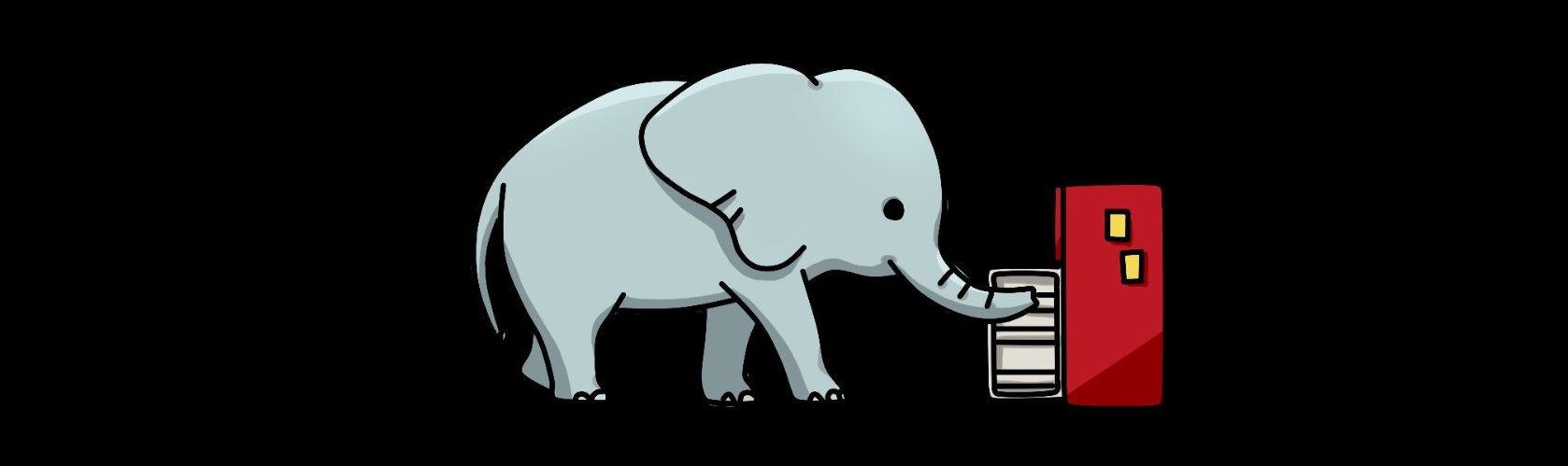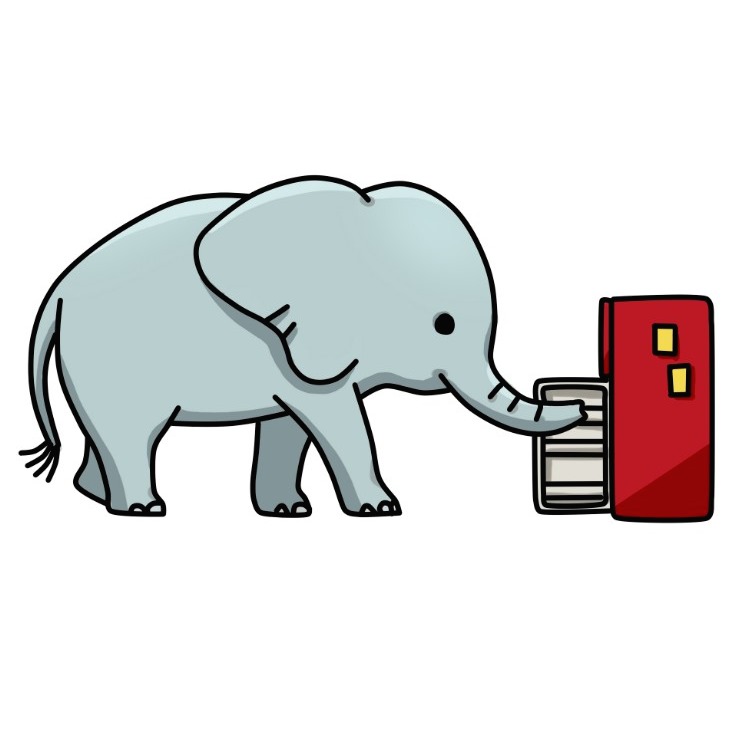Git 최초 설정
Git 설치 직후 Git의 사용 환경을 설정해 주어야 합니다. 환경설정은 한 번만 하면 됩니다. 한 번만 설정해두면 업그레이드 이후에도 유지되고, 만약 바꾸고 싶다면 언제든 바꿀 수 있습니다.
git config 사용하여 설정 확인
'git config' 라는 명령어를 통해 설정 내용을 확인하거나 변경할 수 있습니다.
|
git config -l #-list와 동일하며 설정 목록을 key=value 형식으로 보여준다.
git config -list #-l과 동일
git config --global -l #global 설정을 보여주며 운영체제 사용자의 Home 디렉터리 하위의 .gitconfig 파일을 참조합니다. |
cs |
Git 설정 종류에 따른 적용범위 및 설정파일 경로
Git에는 세 가지 설정 범위가 있고 그에 따른 설정파일 경로는 다음과 같습니다.
설정 적용범위는 1번이 가장 넓지만 설정이 중복 됐을 때 적용 우선순위는 3번 가장 높습니다.
1. 시스템 설정
- 시스템의 모든 사용자와 모든 저장소에 적용되는 설정입니다.
- git config --system 옵션으로 조작 가능합니다.
- git config -f <file> 명령어로 시스템 설정 파일 경로를 변경 가능하고, 관리자 권한이 필요합니다.
Linux
|
/etc/gitconfig 파일 |
cs |
Windows
|
C:\ProgramData\Git\config 파일 |
cs |
2. 글로벌 설정
- 시스템의 특정 사용자에게만 적용되는 설정입니다.
- git config --global 옵션으로 조작 가능합니다.
Linux
|
~/.gitconfig, ~/.config/git/config 파일 |
cs |
Windows
|
C:\Users\[사용자계정]\.gitconfig |
cs |
3. Git 저장소별 설정
- Git 디렉터리에 있는 특정 저장소(또는 현재 작업중인 프로젝트)에만 적용되는 설정입니다.
- 경로는 각자의 저장소 위치마다 다릅니다.
사용자 정보 설정
Git을 설치하고 난 직후에는 사용자 이름과 이메일 주소를 설정합니다.
이 두가지 정보는 Git을 커밋할 때마다 사용됩니다.
|
git config --global user.name dololak #띄어쓰기가 들어가는 경우 "do lo lak" 과 같이 사용
git config --global user.email dololak@gmail.com |
cs |
만약 프로젝트 별로 다른 이름과 다른 메일로 커밋을 하고 싶은 경우에는 글로벌 설정을 계속 변경해가며 작업하는 것이 번거로울 수 있습니다.
이때는 --global 옵션을 빼고 설정을 진행하여 프로젝트별 설정을 사용하면 됩니다.
설정 확인
git config --list 명령을 사용하면 모든 설정 정보를 보여준다.
|
$ git config --list
core.symlinks=false
core.autocrlf=true
core.fscache=true
color.diff=auto
color.status=auto
color.branch=auto
...생략... |
cs |
설정은 key=value 형식으로 이루어지는데, Git은 여파 설정 파일을 참조하므로 키가 중복으로 존재할 수 있습니다.
이때 Git 나중의 값을 우선으로 사용합니다.
특정 키의 설정값을 확인하고 싶은 경우 git config <key> 명령으로 확인 가능합니다.
|
$ git config user.name
dololak |
cs |
git 명령어 도움말 보기
다음의 세 가지로 명령어 도움말을 볼 수 있습니다.
|
git help <명령어>
git <명령어> --help
man git-<명령어> |
cs |
git config 명령어 옵션
|
사용법: git config [<options>]
Config file location(설정 파일 위치)
--global use global config file
--system use system config file
--local use repository config file
-f, --file <file> use given config file
--blob <blob-id> read config from given blob object
Action(행동)
--get get value: name [value-regex]
--get-all get all values: key [value-regex]
--get-regexp get values for regexp: name-regex [value-regex]
--get-urlmatch get value specific for the URL: section[.var] URL
--replace-all replace all matching variables: name value [value_regex]
--add add a new variable: name value
--unset remove a variable: name [value-regex]
--unset-all remove all matches: name [value-regex]
--rename-section rename section: old-name new-name
--remove-section remove a section: name
-l, --list list all
-e, --edit open an editor
--get-color find the color configured: slot [default]
--get-colorbool find the color setting: slot [stdout-is-tty]
Type(유형)
--bool value is "true" or "false"
--int value is decimal number
--bool-or-int value is --bool or --int
--path value is a path (file or directory name)
--expiry-date value is an expiry date
Other(기타)
-z, --null terminate values with NUL byte
--name-only show variable names only
--includes respect include directives on lookup
--show-origin show origin of config (file, standard input, blob, command line) |
cs |
'깃(Git)' 카테고리의 다른 글
| [Git] .gitignore 환경에 맞게 자동으로 만들기 (1) | 2018.04.20 |
|---|---|
| [Git] GitHub 저장소(Repository) 삭제하는 방법 (0) | 2018.04.19 |
| [Git] Git 저장소 만드는 방법 (0) | 2018.04.19 |
| [Git] Git Bash 글꼴 및 글자 크기 수정하기 (0) | 2018.04.18 |
| [Git] 윈도우즈 Git 다운로드 및 설치하기 (0) | 2018.04.18 |