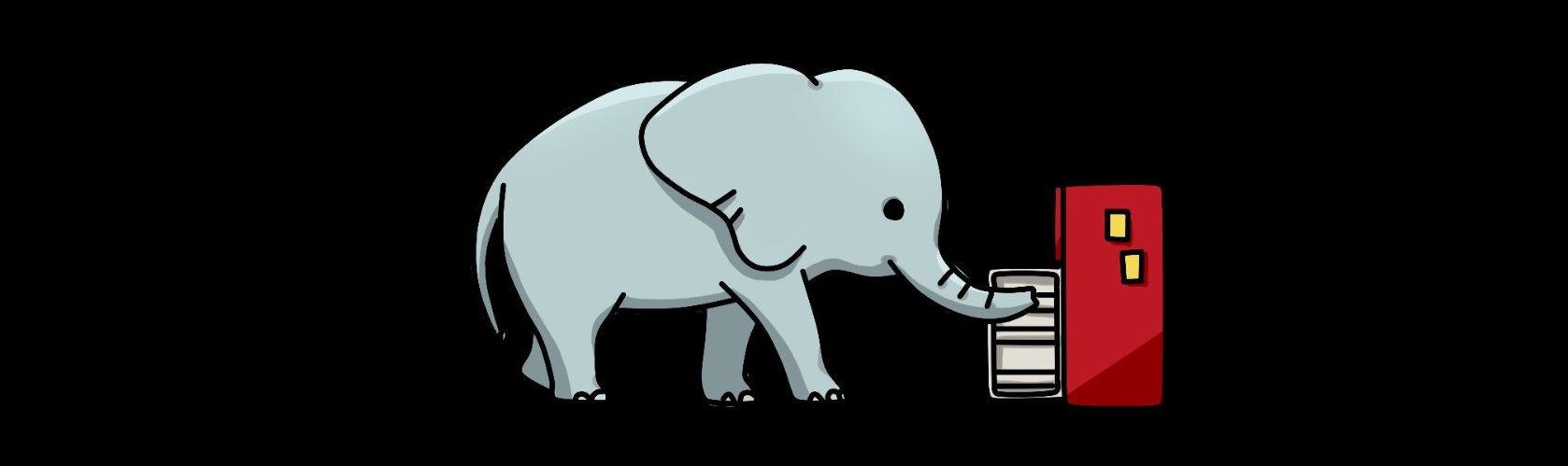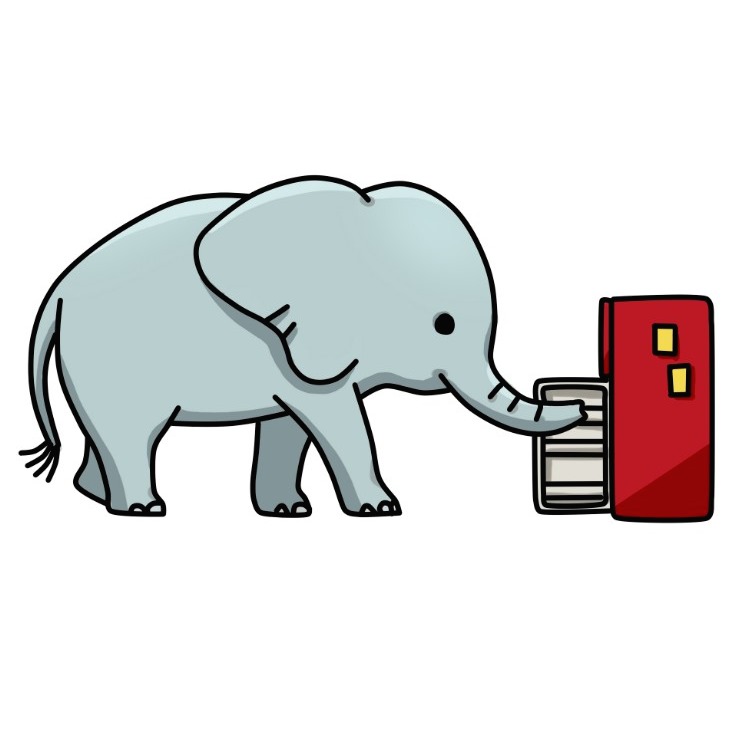form 태그에서 button 태그 사용시 submit 과 함께 새로고침 되는것 막는 방법
아래 코드를 보면
<form> 태그가 있고 form 안에 <button>이 있습니다. 그리고 이 버튼에는 onclick 이벤트를 처리하는 핸들러 함수로printHello()가 지정되어 있어 input창에 값을 입력하고 버튼을 클릭하면 hello! xx가 출력될것을 의도하였습니다.|
<html>
<head>
<meta charset="UTF-8">
<title>Insert title here</title>
</head>
<body>
<script type="text/javaScript" language="javascript" defer="defer">
function printHello(){
console.log("hello!" + document.greeting.name.value);
}
</script>
<form name="greeting">
이름 : <input type="text" name="name"><br>
<button onclick="printHello();">버튼</button>
</form>
</body>
</html> |
cs |
그러나 버튼을 누르면 입력한 이름이 콘솔에 출력되는것아 아닌 form의 내용이
submit(전송) 이벤트가 발생하면서 새로고침이 되어버립니다.원인은 단순한데
<form> 태그 안에서의 <button> 태그는 기본적으로 클릭시 submit 이벤트를 실행시키도록 되어있기 때문입니다. 즉 <input type="button">과 같은 동작을 하게됩니다. 해결 방법은 간단한데
button의 type 속성을 button으로 지정해주기만 하면 됩니다.|
<form name="greeting">
이름 : <input type="text" name="name"><br>
<button type="button" onclick="printHello();">버튼</button>
</form> |
cs |
submit되어 새로고침 되지 않고 이벤트 핸들러 함수가 실행되는 모습입니다.
'HTML&CSS' 카테고리의 다른 글
| [HTML] <label> 태그란? (0) | 2019.07.23 |
|---|---|
| [HTML] <h> 태그로 제목 표시하기 (0) | 2019.07.20 |