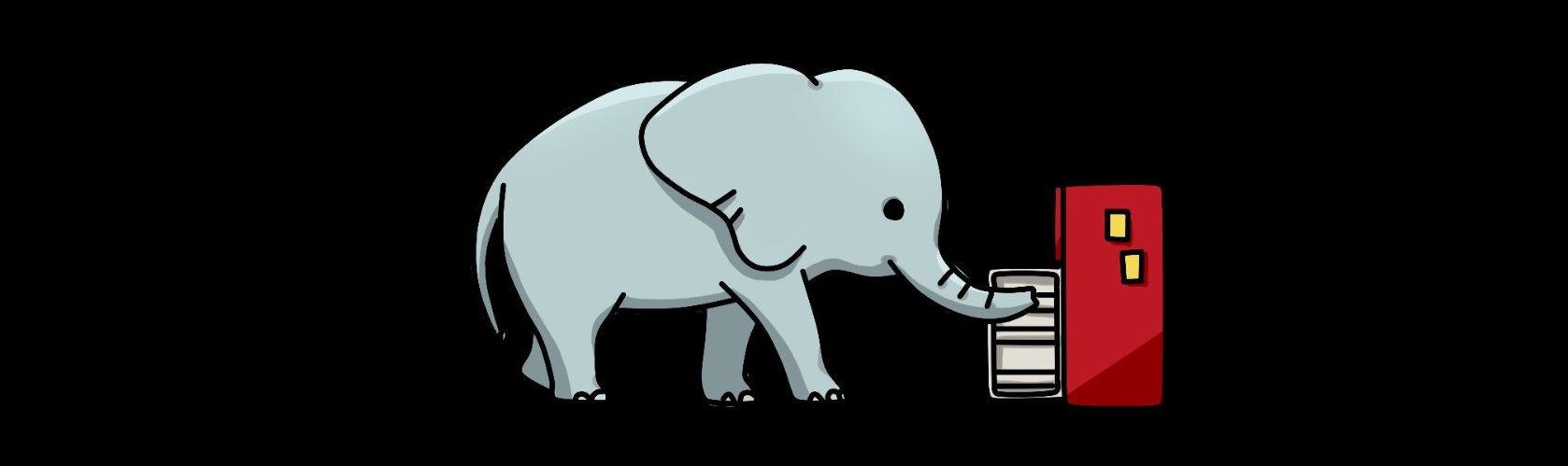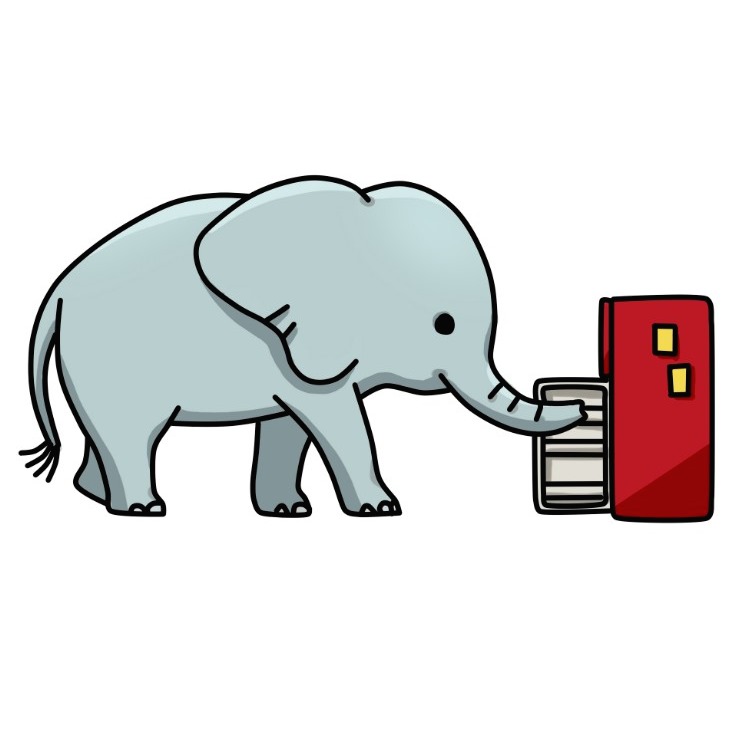서로 다른 List, Map 병합 방법
List와 Map 등 여러개의 서로다른 객체를 하나의 List 또는 Map으로 병합해야 할 때가 있습니다.
Map을 병합할때는 다음과 같이 putAll()을 사용하면 됩니다.
사실 putAll은 여러개의 key value를 동시에 추가하는 개념이지만 결국 두개의 Map을 병합한다는 의미가 있습니다.
|
1
2
3
4
5
6
7
8
9
10
11
12
13
14
15
16
17
18
19
20 |
import java.util.HashMap;
import java.util.Map;
public class CollectionMerge {
public static void main(String[] args) {
Map<String, String> map1 = new HashMap<String, String>();
map1.put("a", "a");
map1.put("b", "b");
map1.put("c", "c");
Map<String, String> map2 = new HashMap<String, String>();
map2.put("d", "d");
map2.put("e", "e");
map2.put("f", "f");
map1.putAll(map2); //맵에 추가
System.out.println(map1); //{a=a, b=b, c=c, d=d, e=e, f=f}
}
} |
cs |
만약 서로 다른 제네릭 타입의 Map을 병합하려 하면 다음과 같이 예외가 발생하니 주의하도록 합니다.
|
1
2
3 |
Map<String, String> map1 = new HashMap<String, String>();
Map<String, Integer> map2 = new HashMap<String, Integer>();
map1.putAll(map2); //맵에 추가 |
cs |
|
1
2
3 |
Exception in thread "main" java.lang.Error: Unresolved compilation problem:
The method putAll(Map<? extends String,? extends String>) in the type Map<String,String> is not applicable for the arguments (Map<String,Integer>)
at snippet.CollectionMerge.main(CollectionMerge.java:19) |
cs |
List를 병합하는 방법도 마찬가지 입니다.
List의 경우는 addAll() 을 사용하면 됩니다.
|
1
2
3
4
5
6
7
8
9
10
11
12
13
14
15
16
17
18
19
20
21 |
import java.util.ArrayList;
import java.util.List;
public class CollectionMerge {
public static void main(String[] args) {
List<String> list1 = new ArrayList<String>();
list1.add("a");
list1.add("b");
list1.add("c");
List<String> list2 = new ArrayList<String>();
list2.add("d");
list2.add("e");
list2.add("f");
list1.addAll(list2);
System.out.println(list1); //[a, b, c, d, e, f]
}
}
|
cs |
'자바[Java]' 카테고리의 다른 글
| [JAVA] 자바에서 예외(Exception)란? (0) | 2017.12.07 |
|---|---|
| [JAVA] 예외의 종류 (0) | 2017.12.06 |
| [JAVA] JAVA 설치 및 환경 세팅하기 (0) | 2017.11.29 |
| [Java] Collections.EMPTY_LIST (1) | 2017.11.24 |
| [Java]객체의 동일성과 동등성 비교 (0) | 2017.11.15 |